








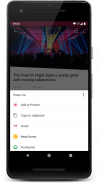

Beschreibung von Sharedr
Sharedr improves sharing on Android by extending its native functionality and adding some cherries on top.
IMPORTANT: Due to a system restriction, sharing files like images and videos may not work! The Android team is taking their sweet time (over a year now, see https://goo.gl/LVRuFT) to fix it. Maybe in Android R in 2020?
Features
• Replace Android's native share dialog [1]
• Invoke Android's native sharing dialog from Chrome [2]
• URL shortener with some added smarts
Share dialog replacement
• It's simple and fast.
• No Direct Sharing. No staring at an unresponsive dialog for seconds.
• Long press on items to pin/unpin them to the top of the list, hide or rename them.
• Choose between light, dark and black theme.
• Option to toggle between list and grid layout.
• More to come.
[1] Once Sharedr is installed and you share something, you should see a dialog that asks you if you want to use Android System or Sharedr. Choose the latter. Note: this feature may not work on all devices. Some OEM's don't want other apps taking over the sharing experience.
[2] Web developers do need to implement support, see the developer's documentation: http://sharedr.rejh.nl/ - For an example of how it works in practice you may try Pocketr (http://pocketr.rejh.nl/ > Sign in > open an article > overflow menu > Share)
Sharedr verbessert das Teilen unter Android, indem die native Funktionalität erweitert und einige Kirschen hinzugefügt werden.
WICHTIG: Aufgrund einer Systembeschränkung funktioniert das Teilen von Dateien wie Bildern und Videos möglicherweise nicht! Das Android-Team nimmt sich die süße Zeit (mehr als ein Jahr, siehe https://goo.gl/LVRuFT), um das Problem zu beheben. Vielleicht in Android R im Jahr 2020?
Eigenschaften
• Ersetzen Sie den nativen Freigabe-Dialog von Android [1]
• Rufen Sie den nativen Freigabedialog von Android in Chrome auf. [2]
• URL-Shortener mit einigen zusätzlichen Funktionen
Austausch des Dialogs
• Es ist einfach und schnell.
• Keine direkte Freigabe. Kein sekundenlanges Anstarren in einem nicht reagierenden Dialog.
• Drücken Sie lange auf Elemente, um sie oben in der Liste anzuheften / abzuheben, auszublenden oder umzubenennen.
• Wählen Sie zwischen hellem, dunklem und schwarzem Thema.
• Option zum Umschalten zwischen Listen- und Rasterlayout.
• Da kommt noch mehr.
[1] Sobald Sharedr installiert ist und Sie etwas freigeben, sollten Sie in einem Dialogfeld gefragt werden, ob Sie Android System oder Sharedr verwenden möchten. Wählen Sie Letzteres. Hinweis: Diese Funktion ist möglicherweise nicht auf allen Geräten verfügbar. Einige OEMs möchten nicht, dass andere Apps die Freigabe übernehmen.
[2] Webentwickler müssen Support implementieren, siehe die Dokumentation des Entwicklers: http://sharedr.rejh.nl/ - Ein Beispiel für die praktische Funktionsweise finden Sie in Pocketr (http://pocketr.rejh.nl) /> Anmelden> Artikel öffnen> Überlaufmenü> Teilen)








